How to Recharge PHCN Prepaid Meter Online Sharp Sharp
Technology is sure making life easy and smooth especially when it comes to transactions. Now with the introduction of PHCN prepaid meter, you can simply go online and recharge your power meter comfortably instead of queuing at the PHCN office to pay your PHCN bills. Considering the fact that a lot of homes are now using prepaid electricity meter, they normally queue up at the office to pay their bills.
But i want to let you know that you can be recharging your energy meter online sitting comfortably in your house without necessarily going out to join the queue. It is much faster and easier doing this online that going to their office to pay.
Here i will show you all the procedures you need to follow to successfully pay your PHCN energy bills online by recharging your prepaid meter.
Although there are different ways you can recharge your prepaid meter but these are the easiest method i will show you guys.
Things you Need to Have
==> Smartphone or PC with internet connection
==> An ATM card
So How to Recharge your PHCN Prepaid Meter Online?
Method One
1. Just visit the following website with your smartphone or PC, ==> https://www.payelectricitybills.com
2. Then choose your electricity distribution company from the available choices below by clicking on the company's logo.
3. Enter your account details, including your plan type, your meter no, phone number (where your token will be sent) and how much you want to pay. Then click 'Continue' to verify the details.
4. Once your account details have been verified, you will be taken to a secure page to enter your card information. Your meter token will be sent after successful payment.
5. Enter the 20 digits tokens that will be sent to your phone on your prepaid meter and press # key to confirm it. Your Prepaid meter will be recharged and that is all.
Method Two
Using your bank mobile app or official website
1. Go to your bank’s official website or use your phone and launch the mobile app (if they have it).
2. Login your account.
3. Find a menu that is dedicated to paying bills.
4. Find and select the PHCN distribution unit your are using as shown below. Its very important.
5. Enter all information needed which include - your meter number, the amount you are purchasing and the other required details.
Note: Make your you crosscheck to confirm your meter number not to make any mistake. It is important that you fill the right numbers because any mistake can't be undone.
6. If the Online Transaction Password is necessary, then enter it.
7. Check if all the information is correct, then hit the confirm button.
8. Check the number of your online transaction token and enter it in the right field.
Once the payment is successful, you will receive an email with a token sent to your phone number containing 20 digits numbers, just enter the 20 digit numbers on your prepaid meter and press the # button. That's all. Your prepaid meter will be recharged.you for this transaction.
Please note that a N100 bank charges applies each time you recharge your prepaid meter online. I hope you find this info useful?
Source: Yomiprof.com
Here i will show you all the procedures you need to follow to successfully pay your PHCN energy bills online by recharging your prepaid meter.
Although there are different ways you can recharge your prepaid meter but these are the easiest method i will show you guys.
Things you Need to Have
==> Smartphone or PC with internet connection
==> An ATM card
So How to Recharge your PHCN Prepaid Meter Online?
Method One
1. Just visit the following website with your smartphone or PC, ==> https://www.payelectricitybills.com
2. Then choose your electricity distribution company from the available choices below by clicking on the company's logo.
3. Enter your account details, including your plan type, your meter no, phone number (where your token will be sent) and how much you want to pay. Then click 'Continue' to verify the details.
4. Once your account details have been verified, you will be taken to a secure page to enter your card information. Your meter token will be sent after successful payment.
5. Enter the 20 digits tokens that will be sent to your phone on your prepaid meter and press # key to confirm it. Your Prepaid meter will be recharged and that is all.
Method Two
Using your bank mobile app or official website
1. Go to your bank’s official website or use your phone and launch the mobile app (if they have it).
2. Login your account.
3. Find a menu that is dedicated to paying bills.
4. Find and select the PHCN distribution unit your are using as shown below. Its very important.
5. Enter all information needed which include - your meter number, the amount you are purchasing and the other required details.
Note: Make your you crosscheck to confirm your meter number not to make any mistake. It is important that you fill the right numbers because any mistake can't be undone.
6. If the Online Transaction Password is necessary, then enter it.
7. Check if all the information is correct, then hit the confirm button.
8. Check the number of your online transaction token and enter it in the right field.
Once the payment is successful, you will receive an email with a token sent to your phone number containing 20 digits numbers, just enter the 20 digit numbers on your prepaid meter and press the # button. That's all. Your prepaid meter will be recharged.you for this transaction.
Please note that a N100 bank charges applies each time you recharge your prepaid meter online. I hope you find this info useful?
Source: Yomiprof.com




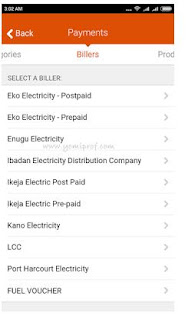



Comments
Post a Comment